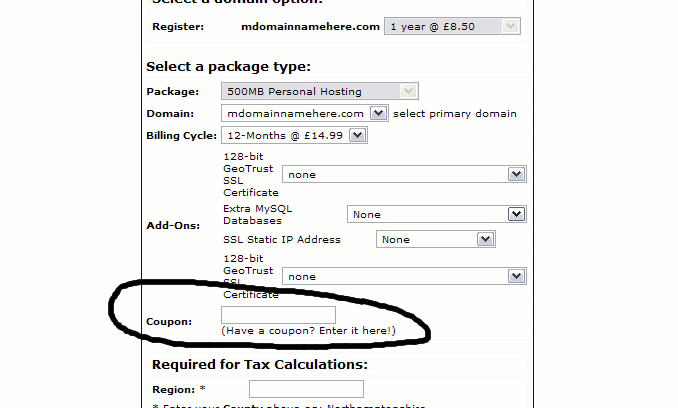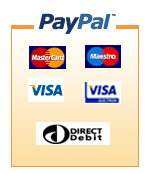Hosting Order Signup Walk Through
Discount Hosting Coupons
This page walks you thought the Weycrest order signup process. Also if you have come across a Weycrest discount coupon on the web, this will show you how to use it.
1. Select a Domain Option
The Weycrest signup page is currently here. The first screen allows you to register a domain name. Of course you may already have a domain name for which there are two options. You can transfer in the domain to Weycrest or your can carry out a "partial transfer" where you just update the DNS.
When you have chosen your domain name or transfer options click next. If you are an existing Weycrest customer select the third options (I will use my Existing Domain and update My Nameservres only).
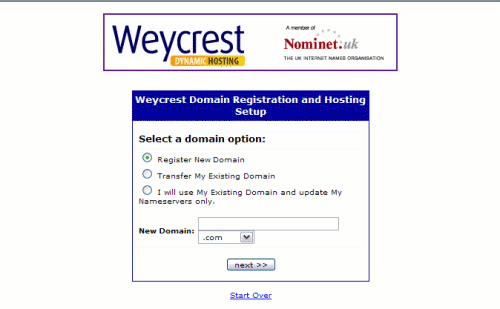
2. Domain Availability Check
In this example we decided in the previous step to register a domain name. This screen is showing this as available. If a domain is taken (not free) you can go back and make another selection. Our domain is free so we click "Next."
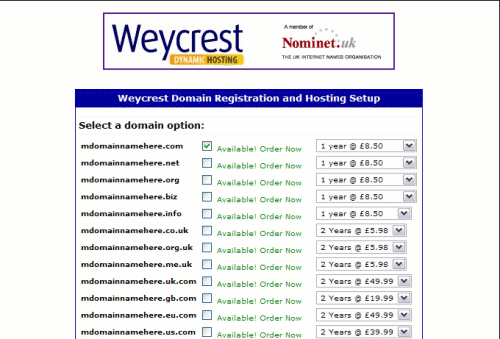
3. Select a Package Type
In this third screen you can pick a hosting package or select Domain Registration only. Click "Continue."
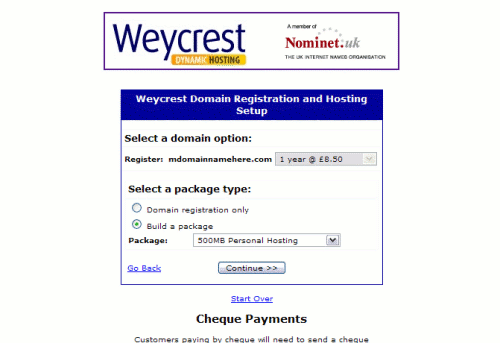
Select a Package Type - Enter Discount Coupon Code
The screen just gives us another set of options you can add on to our your hosting plan such as SSL certificates or a dedicated IP. It also gives you the option of entering your discount coupon (without the quotes).