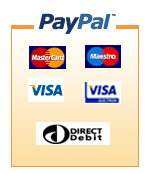Wordpress Hosting
All Weycrest hosting packages include PHP and MySQL Support, neccessary to make Wordpress and all its themes and plugins work.Click Here for a Full Web Hosting Comparison.
Linux Plesk Starter

20G Data Transfer
Plesk Control Panel
Unlimited Mailboxes
Webmail
PHP/CGI's
MySQL Database
£ 14.99
per year

More Info on Cheap Web Space
Linux Plesk Plus

50G Data Transfer
Plesk Control Panel
Unlimited Mailboxes
Webmail
PHP/CGI's
3 x MySQL Databases
£ 29.99
per year

More Info on Cheap Web Space
Wordpress Blog Hosting
Weycrest Shared Hosting Plans include Wordpress support allowing you to join the Blogosphere today. Free Wordpress Installation. Share your thoughts, opinions, idea's on line with your friends, family, and the rest of world. With your own domain name and an independently hosted blog, you are able take advantage of the growing number of Wordpress templates and plugins. Increasingly the Wordpress "blog" engine makes an ideal content management system, for the personal, business or ecommerce website.
Wordpress Blog Tool and Weblog Platform
Wordpress represents online blogging made easy. Wordpress is probably the most comprehensive, and "search engine friendly" blog engine you can find. Create a daily diary, post regular news about your products, business, niche or speciality. Or just give your opinions and grumble about the world in general! No HTML or site development skills required.

Wordpress has a simple interface for novice bloggers and an exceptional suite of features to please the experienced blogger. Whats more Wordpress can be pre-installed into your Weycrest Hosting Space with just one click from our online Plesk or Cpanel Control Panel.
Wordpress Features:
- Wordpress Plugins - Plugins extend WordPress to do almost anything you can imagine.
- WordPress Themes - full theme system which makes designing everything from the simplest blog to the most complicated webzine a piece of cake
- WordPress Links - create, maintain, and update any number of blogrolls through your administration interface
- Wordpress Pages - allowing you to manage non-blog "static" content easily, for example a "About You" page
- No rebuilding - changes you make to your templates or entries are reflected immediately
In addition to our Blog Hosting Service all our hosting plans offer a huge amount of webspace to publish a very comprehensive site with space for audio blogs, and podcasts. Keep in touch when you are on the move with Webmail support which comes as standard on all web hosting plans. For those wanting more than image hosting, here is a comprehensive list of features below.
Blogging - Frequently Asked Questions
What is a Blog?
Blog means a "Web Log." A Blog is really on online journal. They are fairly similar to web forums except that a blog is an individual journal and a web forum is more of an interaction between many like minded individuals.
Is it hard to start a blog? Do you have to be a bit of a Geek to maintain a Blog?
Not at all it's all very simple. The software can be pre-installed by Weycrest and the popular blogging tools are very user friendly. Every day, there are lots of new bloggers. Indeed once your favourite blog is installed, the main task is to create content for your blog. Standard hosting usually requires some HTML skills in putting togethor a website. With blogging you are freed from that.
Can I use my Weycrest webspace in conjunction with Google's Blogger?
Absolutely. Signup for Google Blogger here. Choose "Advanced Blog Setup" and give Google your FTP username and password, Blog URL and FTP path, all of which are provided in your Weycrest hosting setup email. Blogger is a good introduction to the world of blogging but lacks some of the advanced features of the more popular blog tools. You may want to install Google Blogger in a sub directory or create a subdomain (ie: myblog.yourdomain.com) if you already have a website installed in your hosting space (or at least in a seperate directory).
How much does it cost money to start a blog?
It depends. There are several established sites that can set you up a free blog. These are blogeasy.com, weblogs.us, blogsource.com, blogstream.com, bloxter.net, blogsky.com, blogger.com, amongst others. The problem with free blog host space is that they have no contractual obligation to you and they can remove your blog at any time.
Can I install blog software in existing hosting space?
Of course if you already have hosting and a domain name, this might be the cheapest and most reliable way of starting a blog. Most blog scripts require PHP and often a MySQL database. Some blog software such as MT (moveable type) require additional perl modules, but these are already installed onto Weycrest servers
Can I make money out of my blog?
Yes. Though this isn't the main motivation of many personal bloggers it is possible to monetize your blog. This can be achieved by incorporating a google adsense campaign into your blog (easily done - just cut and paste the javascript code provided by Google into your site) or by writing about a service or product and including affilate text links in your writing. Embedded text links can produce the most response. With these methods its relatively easy to recoup your hosting costs.
How do I promote my blog? Whats all this "pinging" business?
There are a number of services you can ping when you update your blog though trackback posting is more productive. More frequent posting will increase traffic as the search engine spiders will crawl and index your blog more often.
Additional promotion and syndication methods include RSS feeds and submitting to Blog Directories and by exchanging links with other bloggers. Google's Blogger only produces and atom feed, but this can be processed at feedburner.com (which is a free service) to produce a valid RSS 2.0 feed. This is also the RSS standard for podcasting. Your RSS feed can then be validated at feedvalidator.org.
What is Podcasting?
Podcasting is a combination of the terms "ipod" and "broadcasting." Though infact you can create and listen to a podcast without the need for an ipod device. Podcasts can be retrieved using a standard web browser or podcast client software such as Podcast Amp. Listen to podcasts using standard media or audio software (Real Player, Windows Media Player, or Winamp) or transfer them to an mp3 player.
Creating a podcast is easy. It requires a PC or laptop with a microphone. Firstly record and edit your podcast with audio editor and recorder software. Audacity is free software and support's Windows, Linux and Mac OSX operating systems and can be found at http://audacity.sourceforge.net. Upload your podcast to your Weycrest blogspace and distribute it via your blogger software's RSS feed. Also submit your audio blog site to the various Podcast Directories.
Updated wordpress-hosting.php was last modified: May 26 2012 15:12:20.