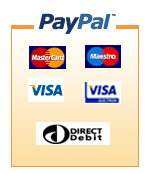Online Help with Domain Names, Hosting, FTP, Email, Scripting and uploading your Web Site
This page: online-hosting-help.php was last updated: May 26 2012 15:12:22.
Domain Names
Must Read Domain Name Help Page
Domain Name Faq
Avoid Domain Scams and Fraud
Hosting Control Panels
Parallels Plesk
If you have one of our standard Linux and Windows hosting packages you will have access to the Parallels Plesk Control Panel. Comprehensive Flash Tutorials on carring out all your web site and email maintenance from within Plesk. Divided into three sections:
- Administrator Level (for VPS and dedicated server customers)
- Reseller (for Plesk reseller customer)
- Hosting Enduser (for standard shared hosting customers)
- Mail Users Enduser (for users granted access to administer mail accounts)
Parallels Plesk Flash Tutorials
Parallels Plesk Support Forums
Cpanel - Web Hosting Manager
We also offer the popular Cpanel - Web Host Manager Control Panel to our Cpanel Reseller Customers and VPS Customers.
Cpanel Web Host Manager Flash Tutorials
CPanel User forums
Cpanel/WHM user manuals
Wordpress Support
The definitive guide to all things Wordpress is the Wordpress Codex.
Wordpress Codex
Getting Started with Wordpress
Installing Wordpress into your Web Space Manually
IMPORTANT! Upgrading your Wordpress Installation
Installing Wordpress and other applications using the Plesk Application Vault
Free Web Tools
FileZilla - The free FTP solution
A complete Web Authoring System
CGI Perl Scripting
Perl / CGI / PHP FAQ - Coming Soon
Banned Scripts
Promoting Your Website - Driving Traffic
Blog and Ping your Website into Yahoo
Get Your Site Listed By Linking
SEO Elite Review
Submit Your Website to Web Directories
Only Wire Multiple Social Bookmarking Service
Introduction
Hopefully this page with answer most of questions, regarding problems experienced uploading your website, downloading email or configuring your webspace. For all other problems, if you are unable to find an answer to your question or a solution to your problem then contact our HelpDesk for further assistance.
Help Desk and Knowledgebase
Knowledgbase Blog
Contact Helpdesk & Billing
Click Here to Pay a Bill!
Webmaster Resources
Weycrest Wiki Pages
Web Hosting Jargon Buster
Free Email and Web Forwarding Issue's
Setting Up Email
On our Linux and Windows shared hosting plans, mail boxes and Email Forwards are created from within the the Plesk control panel. Your server setting will be sent out in your Welcome SignUp Email. Please note you can always use your ISP's outgoing (SMTP) email server for sending mail. We have also prepared the following Video Tutorials on Email Tutorials can be found below:
Setting up Email Forwarding in Plesk
Setting up Your Mailboxes in Plesk
Configuring Outlook Express
Creating Setting up Mail Forwarding in Plesk
Creating a POP or IMAP Email Account in Plesk
Creating an Email Alias in Plesk
Creating an Auto Responder in Plesk
Creating a Default Email Account in Plesk
Accessing and using Webmail (Horde/IMP)
Setting Up Outlook Express
Dreamweaver Tutorials
Publishing Your Site using Dreameaver
FTP Tutorials - Uploading Your WebSite
Files can be transferred to our web server by a process called FTP (File Transport Protocol). You access your web space via FTP 24-hours a day, 365 days a year. As such, you can create and maintain your web pages on your own computer and upload files to your web site at your leisure.
Plesk File Manager
If FTP strikes you as being a bit "techy" those clever crafty people at Parallels have gone and included a simple to use File Manager within Plesk. This allows you to upload a local copy of your website to our server using a web based interface.
It might also suprise you to know you can upload using Internet Explorer. Just type ftp://yourftpusername@yourdomain.com (replacing `yourftpusername` with your real FTP username and `yourdomain.com` with real domain. Then just drop your local web files into httpdocs.
Filezilla Tutorials
Filezilla is a Free Multi platform FTP solution and can be downloaded for the Windows or Linux PC or Mac from http://filezilla-project.org
Configuring Your Site with Filezilla
Managing Your Web Site with Filezilla
Uploading your Web Site Files using Filezilla
Ipswitch WS-FTP Tutorials
Ipswitch WS_FTP is still one of the most popular FTP clients around, which can be downloaded for either the PC or Mac from http://www.wsftp.com
Configuring Your Site with Site with WS_FTP
Managing Your Web Site with WS_FTP
Uploading your Web Site Files using WS_FTP
Additional help on FTP, File Uploading, Naming Issue's, Acceptable File Names can be found on our FTP Tutorial Page