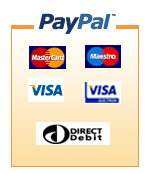Common Questions & Answers relating to Web and Email Forwarding
What is Email Forwarding?
Email forwarding is a handy facility that enables you to have unlimited email addresses at your domain. For example sales@yourdomainname.co.uk, info@yourdomainname.co.uk etc. Email destined for these addresses will be automatically forwarded on to which ever account you specify (such as your ISP email account).
How do I configure my email client so that appears not to originate from my forwarded email address?
By modifying the "email address" and "reply to address" settings in your email clients preferences. It is possible to make it appear as though any email sent from you is coming from your domain name and not your forwarded address. Below are instructions of how to do this in the three most popular email clients.
Another great thing about having your own domain with email forwarding is that your email address need never change when you decide to switch ISP's. Just login to our control panel and repoint your domain to the new address provided by your ISP.
Configuring Outlook Express
Go to Menu Bar >> Tools >> Accounts >> Mail Tab > Properties
Change the email address and reply to address to the one which you want your email to appear to have come from e.g. change you@youradslaccount.co.uk to info@yourdomainname.co.uk.
More information on Configuring Outlook Express can be found in our Support Wiki in the section Configuring Outlook Express.
Configuring Outlook 2000
Go to Menu Bar >> Tools >> Services >> Edit Email Accounts Name
Change the email address and reply to address to the one which you want your email to appear to have come from e.g. change you@youradslaccount.co.uk to info@yourdomainname.co.uk.
Configuring Mozilla Mail and Thunderbird
Go to Menu Bar >> Edit >> Mail & Newsgroup Account Settings
Change the email address and reply to address to the one which you want your email to appear to have come from e.g. change you@youradslaccount.co.uk to info@yourdomainname.co.uk.
What is Web Forwarding?
Web forwarding is another nifty idea and is sometimes also known as web redirection or url forwarding. It will redirect any visitors that type in your domain name to any web site address or URL you want. This could be some free web space you have or you could use it to redirect traffic to another site from other domains you aleady own.
Indeed web forwarding can save money on hosting fee's by having multiple registered web site addresses pointing to just one one hosted site. These forwarded sites (where the actual content is hosted) can exist in a subdirectory of the main site. For example:
www.no1domain.com => www.yourhosting.com/no1domainstuff
www.no2domain.com => www.yourhosting.com/no2domainstuff
Once again Web forwarding is included free of charge with all Weycrest domain name registrations.
More information on Configuring Outlook Express can be found in our Support Wiki in the section Setting up Web Forwarding in Plesk.
Click here to order a domain with free email and web forwarding
You can update your settings at any time through the Plesk online control panel.
Who will provides me with free space to forward your domain to?
The best point of contact is perhaps your own ISP. Most ISP or ADSL providers usually give their customers some free web space. The URL is usually not attractive and often contains your username and name of your ISP. Well, you can get round this by forwarding your domain to it, which will give your site a much more professional appearance. If you should ever change ISP's you just repoint your forwarded domain elsewhere.
There are other organisations providing free web hosting, but beware. It can seriously affect your search engine rankings hosting with some free hosting outfits, which have been known to `disappear` overnight taking your hard earned traffic with them. For mission critical or business hosting, there is really no substiture for Professional Web Hosting.